Fixing React native gradlew access error
How to fix React native ./gradlew access error
Filter by Category
Filter by Author

How to fix React native ./gradlew access error
Posted by Baraa Abuzaid

Implementing an algorithm for finding an identity matrix.
Posted by Baraa Abuzaid

Going through the fundamentals of stream api in dart programming language.
Posted by Baraa Abuzaid

Tutorial on how to implement the proxy design pattern with Kotlin
Posted by Baraa Abuzaid

Tutorial on composite design pattern with code example In Kotlin
Posted by Baraa Abuzaid

Here we'll implement a draggable map with a fixed marker on top. that's only change when moving the map just like UBER.
Posted by Baraa Abuzaid

Get up and running with Kotlin in no time
Posted by Baraa Abuzaid

Discussing Kotlin Interface delegation and the shortcoming of the implementation inheritance
Posted by Baraa Abuzaid

The adapter design pattern is a structural design pattern that's very useful when maintaining a legacy code or adding a new features.
Posted by Baraa Abuzaid

The Façade design pattern is a structural design pattern. It reduces coupling and improves code readability.
Posted by Baraa Abuzaid

How to fix React native ./gradlew access error
If you are getting this error and you are pulling your hair off try to figure out what goes wrong! look no further here are few steps you can take to solve this issue.
error Failed to install the app. Make sure you have the Android development environment set up: https://facebook.github.io/react-native/docs/getting-started.html#android-development-environment.
Error: spawnSync ./gradlew EACCES
at Object.spawnSync (internal/child_process.js:1041:20)
at spawnSync (child_process.js:607:24)
at execFileSync (child_process.js:634:15)./gradlew EACCES
Make sure your Environment variable are setup correctly. This environment variable allow react native CLI to access android SDK
use this if you are on visual studio code
code ~/.bash_profileor this if you know how to exist vim
vim ~/.bash_profileor
touch ~/.bash_profile; open ~/.bash_profileThen you can add the following lines and save. Now react native is able to access android SDK tools allowing it to run your app.
export ANDROID_HOME=$HOME/Library/Android/sdk export PATH=$PATH:$ANDROID_HOME/emulator export PATH=$PATH:$ANDROID_HOME/tools export PATH=$PATH:$ANDROID_HOME/tools/bin export PATH=$PATH:$ANDROID_HOME/platform-tools
Not yet done. after this you should add the right access permission for file ./gradlew
this could be done by opening your terminal and adding this
chmod 755 android/gradlew hopefully this helps you to resolve ./gradlew EACCES error.

Login to your elastic compute instance with a private-key each time isn’t quite convenient. So we will change that by creating a new user, set ssh config and enabling...
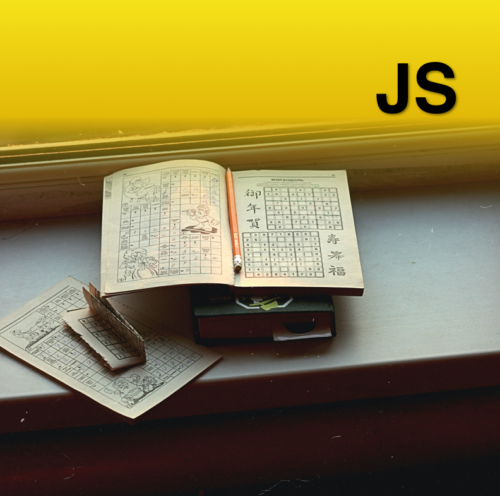
So this article is about validating a fun logic game called sudoku. Sudoku board is consists of 9×9 gird, which contains 3×3 subgrids.The objective is to fill a 9×9 grid...